
Demystifying QuickTime Player: Everything You Need to Know About This Popular Media Software

Demystifying QuickTime Player: Everything You Need to Know About This Popular Media Software
Quick Links
Key Takeaways
- QuickTime Player was integral in the evolution of digital media formats, particularly in the Mac and Windows ecosystems.
- Despite its decline in popularity, QuickTime Player remains a default media player on macOS. It’s no longer supported on Windows.
- QuickTime’s functionality now includes basic video and audio playback, recording, and screen mirroring, with alternatives like VLC Player available.
Apple’s QuickTime technology used to be one of the main ways to watch videos across web browsers, Macs, and Windows PCs. Those days are over, but QuickTime Player is still a core application on Mac computers.
The Origins of QuickTime
QuickTime might be most recognizable as a media player, but it was originally an all-encompassing framework for digital media. There was a QuickTime Player application for Mac and Windows, a QuickTime plug-in for web browsers, a PictureViewer tool for viewing photos, and other components.
The iTunes music player was also closely integrated with QuickTime, which is why QuickTime Player was required when installing iTunes on a Windows PC.
QuickTime Player and QuickTime web plug-ins could view many different video and audio formats—some of which Apple helped create, and some of which were third-party technologies. Apple Video was the earliest format built for QuickTime Player, but as video compression improved over time, QuickTime added support for more video and audio codecs. There was even a QuickTime VR file format for viewing panoramic images.
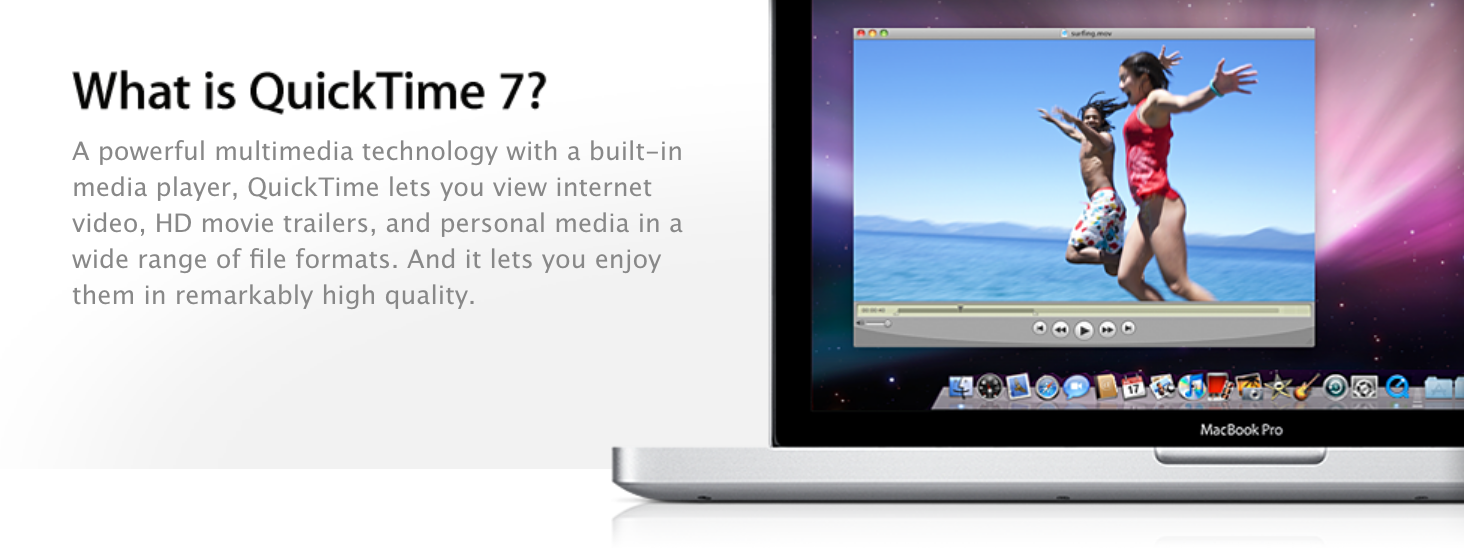
QuickTime is commonly associated with the QuickTime file format , which usually has a file ending with MOV or QT. QuickTime movie files are just container formats, though, and they can use any number of different video and audio codecs. Most of the MOV files you find online will probably have MPEG-4 video (mostly H.264) with AAC audio.
QuickTime Player 7, released in 2005 alongside Mac OS X 10.4 Tiger, was the final major release of the classic player application. The rise of HTML5 media playback in web browsers made plug-ins, like the one offered by QuickTime, unnecessary for streaming videos and audio. Windows Media Player on Windows also eventually added proper support for H.264, AAC, and other codecs that previously only worked in QuickTime and other third-party players.
Mac OS X Snow Leopard was released for Mac computers in 2009, which replaced the legacy QuickTime Player 7 with a simpler QuickTime X application. It still functioned as the main video and audio player for Mac computers, but editing and other features were mostly ripped out, with iMovie and Final Cut Pro serving as the main alternatives.
Apple continued supporting QuickTime on Windows for a while, but the final update was QuickTime 7.7.9 in 2016 , and it is no longer supported.
QuickTime Isn’t Dead (Yet)
Even though the QuickTime framework and file formats have been replaced by newer and better technology, some components are still around to this day. The MOV file format is still used for video and screen recordings on Apple devices, as well as some online videos, typically using the H.264 or HEVC/H.265 video codec, similar to most MP4 files.
QuickTime Player is still included in macOS as the default video player, like Media Player on Windows 11, and it’s mostly the same as the “QuickTime X” app that first arrived in 2009. You can use it to open video and audio files on your Mac. It also powers the Quick Look video preview in Finder—you can press the spacebar on your keyboard while a file is selected to see a preview, without opening the entire QuickTime Player app.

QuickTime Player can also record video or audio files from a mix of input devices, or mirror and record the screen from a connected iPhone or iPad. There’s also an option to record your Mac’s screen, but the same capture and record tool is available with the Command+Shift+5 keyboard shortcut without opening QuickTime.
Even though QuickTime Player is still present on macOS, it’s much more basic than the old QuickTime Player 7 and its Pro edition. The only editing capabilities are removing video or audio tracks from files (the entire track, not sections), trimming the file, and rotating. The file conversion options are also limited.
Alternatives to QuickTime Player
QuickTime Player is discontinued on Windows (and likely an active security risk), and the Mac version is usable but lacks support for some video and audio formats. Thankfully, there are some great alternatives to check out.
VLC Media Player is one of the best media player applications, with support for nearly every type of media file and internet stream imaginable. It’s available for Windows, Mac, Linux, Android, iPhone, and other platforms. If you have a media file, VLC can probably play it. However, the settings and other panels can be a bit overwhelming at times.
If you have a PC with Windows 10 or Windows 11, the built-in Media Player app can handle many video and audio files, and the music organization features can be a decent alternative to iTunes. However, the file format support isn’t quite as extensive as VLC.
Also read:
- [New] 2024 Approved Boosting Engagement with Effective YouTube Banners & Thumbnails
- [New] 2024 Approved Win at Watching Basketball Top 15 Ways to Stream NBA Games
- [Updated] 2024 Approved Dynamic Captions Animation Tips for Instagram Storytelling
- [Updated] 2024 Approved The Beginner's Blueprint for Mobile YouTube Videos
- [Updated] Decoding the App Culture The Battle of Innovation Between TikTok & Snap
- 2024 Approved 4 Solutions for iPhone HDR Video Washed-Out in Premiere Pro
- Expert Tips for Resolving 'Cortana Not Working' Issues
- Fixes & Solutions for Persona 4 Golden Software Glitches
- Guide to Saving Real-Time Screen Chats for 2024
- How to Fix Origin Slow Download Speed - 2024 Tips
- In 2024, Best Windows Sketchpad Selections Cost-Free & Premium Plans
- Mastering Stability: Overcoming Recurring Crashes in Genshin Impact for a Seamless PC Experience
- Optimizing Your Experience: Fixing Crashes in the PC Version of RoboCop: Rogue City
- Pokemon Go Error 12 Failed to Detect Location On Poco C65? | Dr.fone
- Troubleshoot Your Age of Empires IV Setup - Overcome Stubborn Download Failures with Our Tips
- Troubleshooting Guide: Resolving Launch Issues with Starfield on Steam and Xbox
- Ultimate Fixes for Firefox Freezing Issues: Your Complete 2024 Guide
- Upgrade Your Game with Epos Gtw 270: Top-Tier Wireless Gaming Headphones - Unleash the Potential on Zdnet
- Valorant Gaming Lag Fixes and Tweaks for Enhanced PC Gameplay in 2E4
- Title: Demystifying QuickTime Player: Everything You Need to Know About This Popular Media Software
- Author: Mark
- Created at : 2024-11-03 19:55:51
- Updated at : 2024-11-05 06:12:55
- Link: https://win-solutions.techidaily.com/demystifying-quicktime-player-everything-you-need-to-know-about-this-popular-media-software/
- License: This work is licensed under CC BY-NC-SA 4.0.