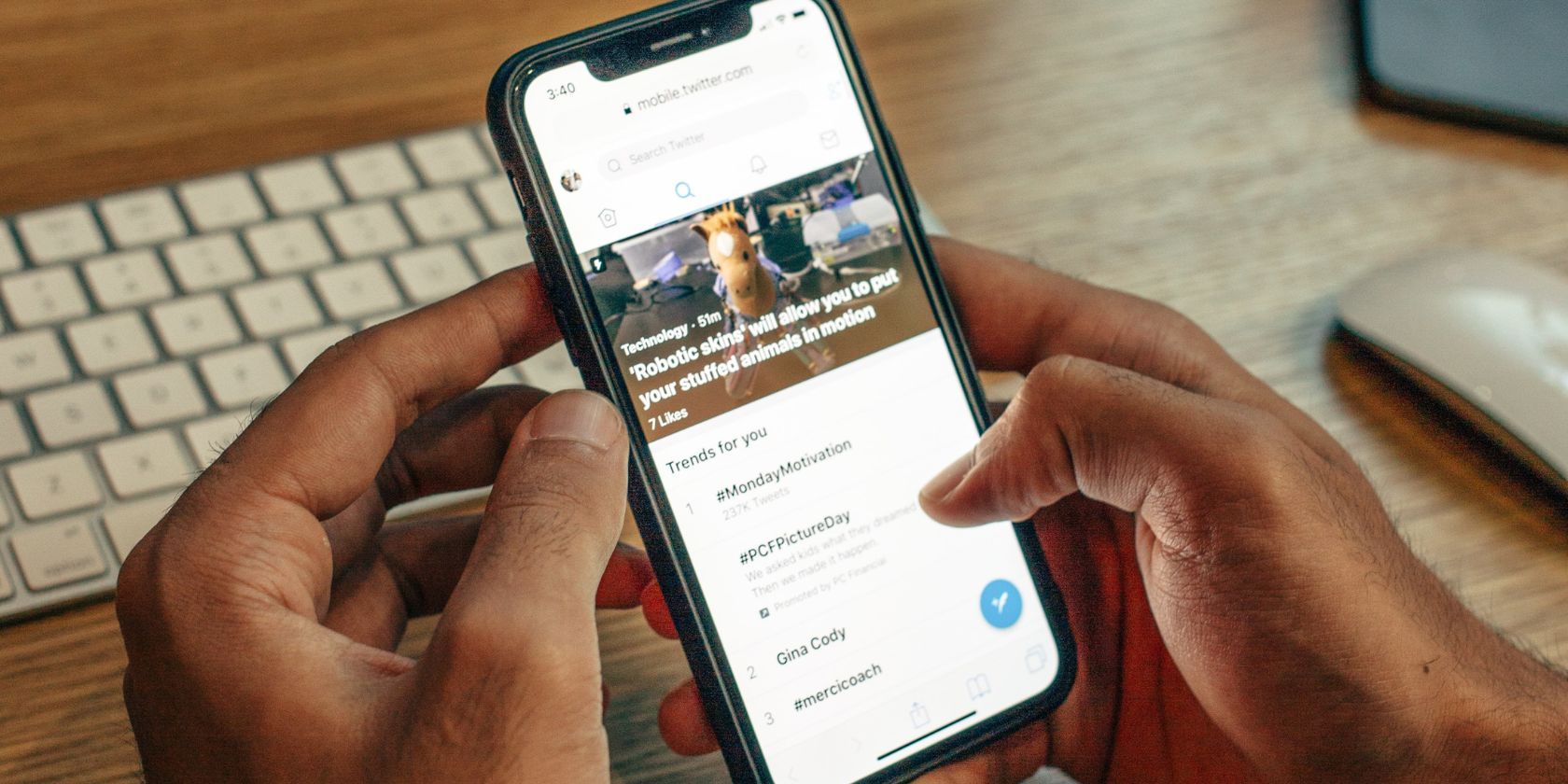
Fixes and Solutions for 'World of Tanks Blitz' Game Crashes

Master the Game - No More Crashing in World of Tanks Blitz
Game crashing issues can be frustrating, especially when you’re immersed in an exciting gaming session. Though the reasons behind this may vary for different players, such as driver issues, software conflicts, outdated game versions, low RAM, etc., here are some fixes that may help you minimize or even eliminate game crashes on your PC.
In this article, we will discuss seven methods to fix World of Tanks Blitz crashing issues…
Fixes to try
You may not have to try them all, just work your way down the list until you find the one that works for you.
- Check your system specs
- Run your game as administrator
- End unnecessary programs
- Update your graphics driver
- Set your PC’s power plan to High performance
- Check for Windows updates
- Reinstall your game
Fix 1: Check your system specs
Before delving into troubleshooting, it’s crucial to ensure that your system meets the minimum requirements to run the game smoothly. Inadequate hardware specifications can cause crashes and performance issues.
Here are the minimum specs to run_World of Tanks Blitz_ :
| OS: | Windows 7, 8.0, 8.1, 10 |
|---|---|
| Processor: | 2 GHz |
| Memory: | 2 GB RAM |
| Graphics: | DirectX 11 compliant video card with 256 MB RAM |
| Storage: | 3 GB available space |
If you’re unfamiliar with your hardware, here’s how to check:
1) On your keyboard, press the Windows logo key. Then, type dxdiag and hitEnter .
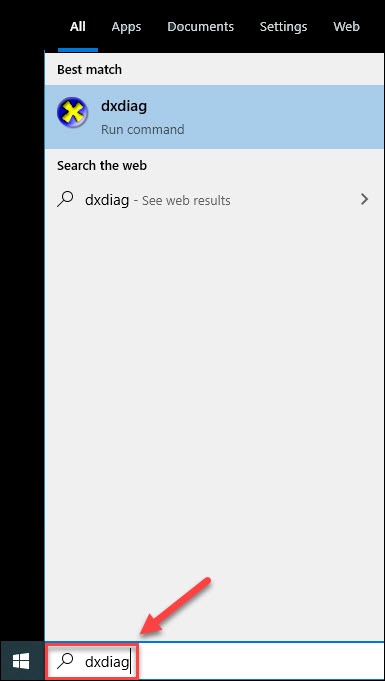
2) Check your operating system, processor and memory .
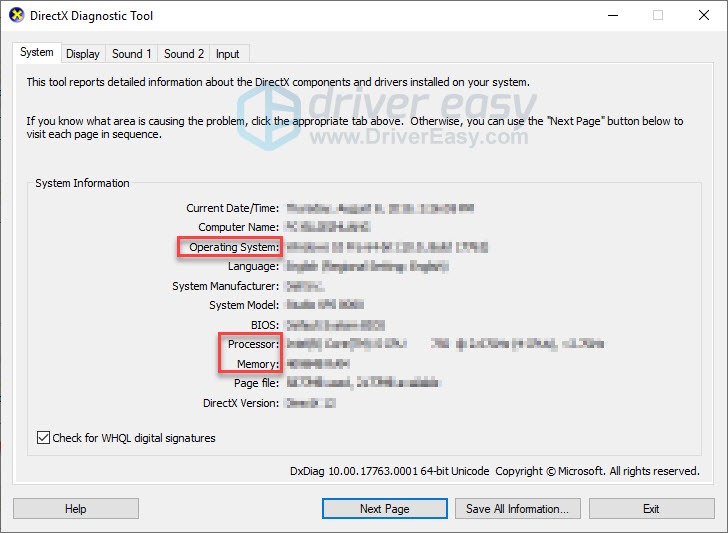
4) Click the Display tab, and then check your graphics card’s information.
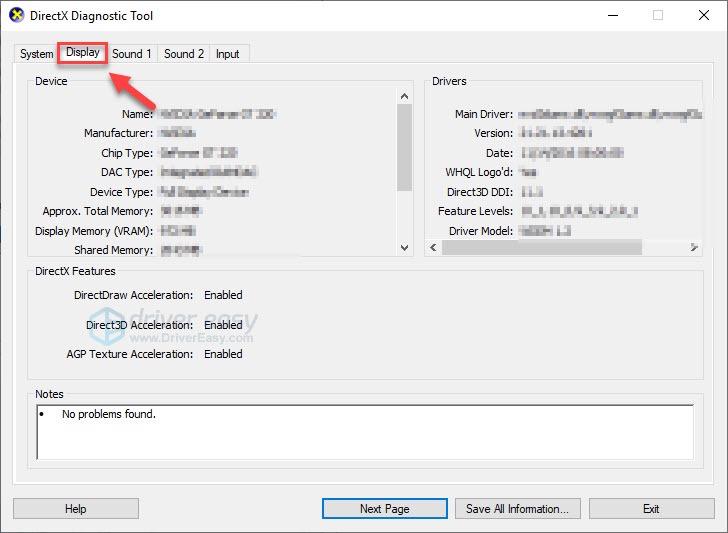
If your system falls short of the game’s requirements, consider upgrading your hardware or adjusting the game settings to lower graphics options.
Fix 2: Run your game as Administrator
WoT Blitz doesn’t have full access to game files and folders on your computer if you’re running it under normal user mode. Try granting_WoT Blitz_ administrative privileges to see if that’s the problem for you. Follow the instructions below:
1) Exit Steam completely.
2) Right-click the Steam icon and select Properties .
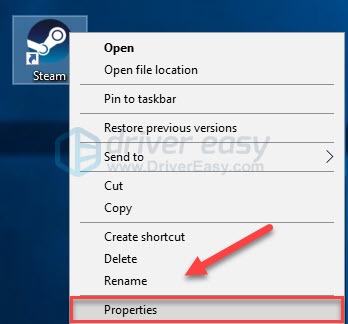
3) Click the Compatibility tab and check the box next to Run this program as an administrator . Then, click OK .
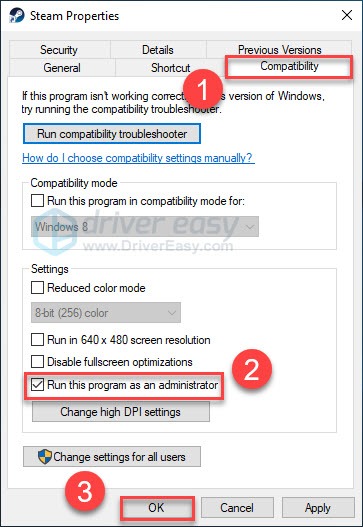
4) Relaunch Steam and_WoT Blitz_ to test your issue.
You can hopefully run the game without crashing now. If the problem still exists, then go ahead with the fix below.
Fix 3:End unnecessary programs
If you’re running multiple programs on your PC, chances are that the programs use up too much memory and cause it to overload. By closing unnecessary programs, you can free up system memory and CPU usage, potentially resolving the game crashing issue. Here is how to do it:
If you’re on Windows 7…
1) Right-click your taskbar and select Start Task Manager .
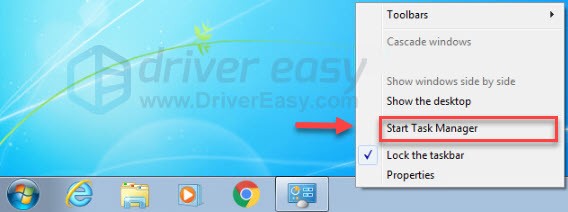
2) Click the Processes tab. Then, check your current CPU and memory usage to see what processes are consuming your resources most.
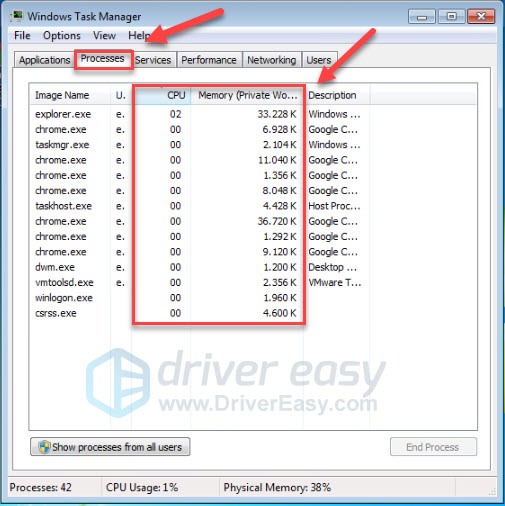
3) Right-click the resource-consuming process and select End Process Tree .
Don’t end any program that you’re not familiar with. It may be critical for the functioning of your computer.
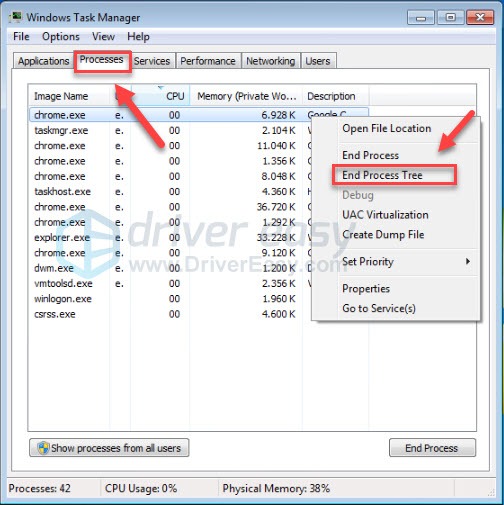
4) Relaunch_WoT Blitz_ to see if this has resolved your issue. If your issue persists, try Fix 4 .
If you’re on Windows 8 or 10…
1) Right-click your taskbar and select Task Manager .

2) Check your current CPU and memory usage to see what processes are consuming your resources most.
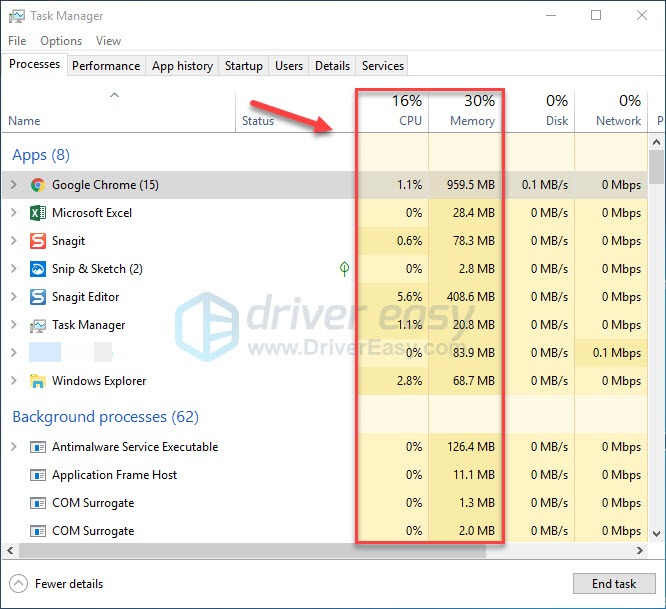
3) Right-click the resource-consuming process and select End task .
Don’t end any program that you’re not familiar with. It may be critical for the functioning of your computer.
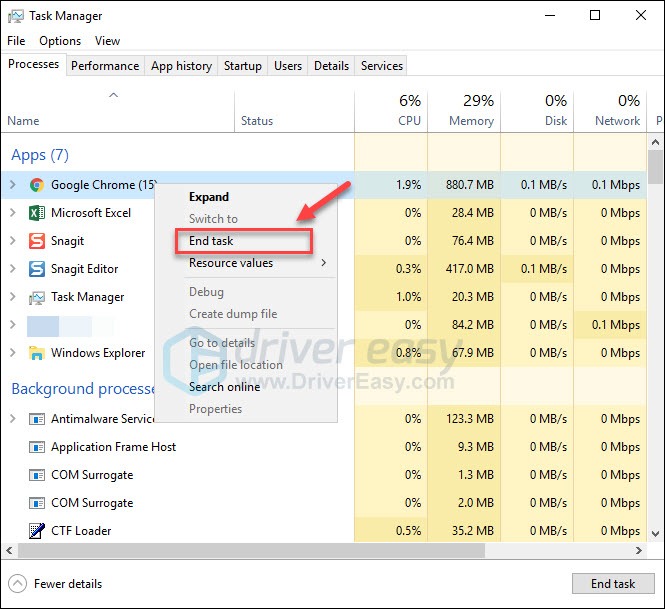
4) Try launching WoT Blitz again to see if it works properly now.
If your issue continues to occur, then go ahead with the fix below.
Fix 4:Update your graphics driver
World of Tanks Blitz crashing issues are likely to occur when you’re using a faulty graphics driver or it’s outdated. To keep your game running smoothly, it’s essential that you have the latest correct driver at all times. There are 2 ways you can update your graphics driver:
Option 1 – Manually – You’ll need some computer skills and patience to update your drivers this way, because you need to find exactly the right driver online, download it and install it step by step.
OR
Option 2 – Automatically (Recommended) – This is the quickest and easiest option. It’s all done with just a couple of mouse clicks – easy even if you’re a computer newbie.
Option 1 – Download and install the driver manually
The manufacturer of your graphics card keeps updating drivers. To get the latest graphics driver, you need to go to the manufacturer’s website, find the drivers corresponding with your specific flavor of Windows version (for example, Windows 32 bit) and download the driver manually.
Once you’ve downloaded the correct drivers for your system, double-click on the downloaded file and follow the on-screen instructions to install the driver.
Option 2 – Automatically update your graphics driver
If you don’t have the time, patience or computer skills to update the graphics driver manually, you can do it automatically with Driver Easy .
Driver Easy will automatically recognize your system and find the correct drivers for it. You don’t need to know exactly what system your computer is running, you don’t need to risk downloading and installing the wrong driver, and you don’t need to worry about making a mistake when installing.
You can update your drivers automatically with either the FREE or the Pro version of Driver Easy. But with the Pro version it takes just 2 clicks:
1)Download and install Driver Easy.
2) Run Driver Easy and click the Scan Now button. Driver Easy will then scan your computer and detect any problem drivers.
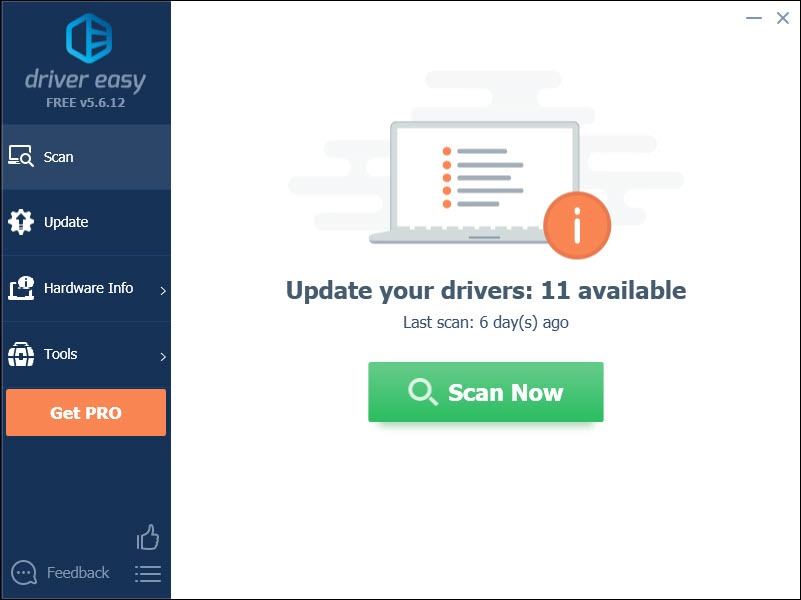
3) Click the Update button next to the graphics driver to automatically download the correct version of that driver, then you can manually install it (you can do this with the FREE version).
Or click Update All to automatically download and install the correct version of all the drivers that are missing or out of date on your system. (This requires the Pro version which comes with full support and a 30-day money back guarantee. You’ll be prompted to upgrade when you click Update All.)
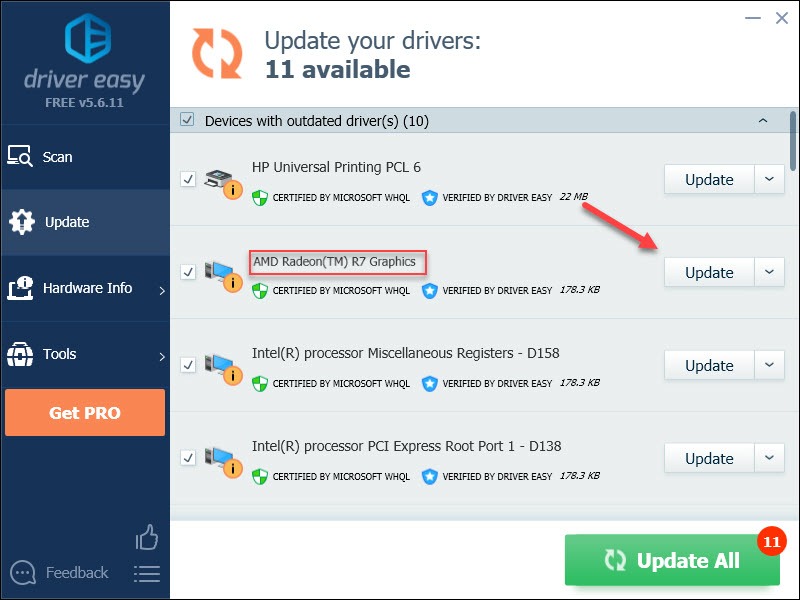
You can do it for free if you like, but it’s partly manual.
If you need assistance, please contact Driver Easy’s support team at [email protected] .
Fix 5:Set your PC’s power plan to High performance
Your computer might slow down automatically to save energy if you set the power plan to Balanced. Although it’s unlikely that the power plan is the core issue, you should rule out the possibility. Here is how to do it:
1) On your keyboard, press the Windows logo key and R at the same time to open the Run dialog.
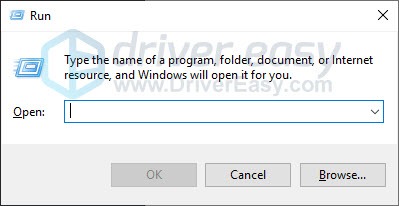
2) Type powercfg.cpl into the box and press Enter .
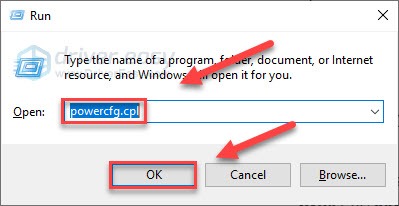
3) Select the High performance option.
This can speed up your computer, but it will cause your computer to generate more heat.
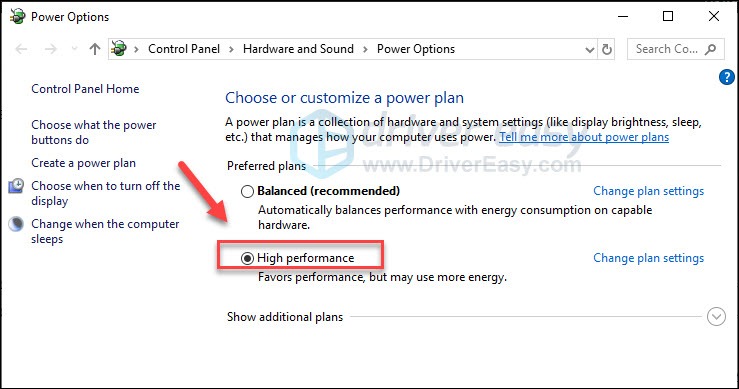
4) Restart your computer and your game to test your issue.
If the_WoT Blitz_ crashing issue still exists, check the fix, below.
Fix 6:Check for Windows Updates
Windows releases regular updates to resolve bugs. It’s possible that a recent update has stopped_WoT_ from running correctly, and that a new update is required to fix it. Now, let’s check if there is any update available:
1) On your keyboard, press the Windows logo key. Then, type windows update and select Windows Update settings .
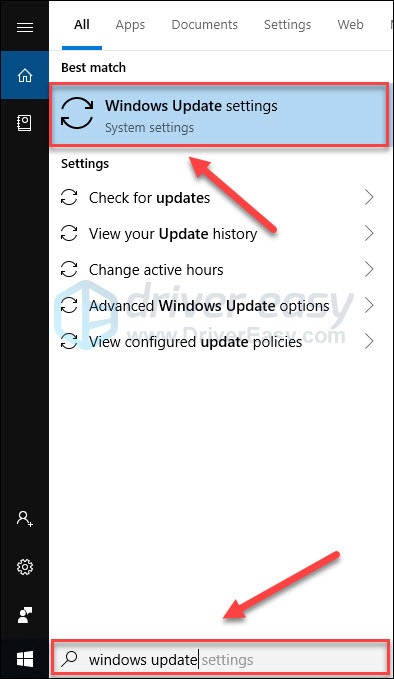
2) Click Check for updates, and then wait for Windows to download and install the updates automatically.
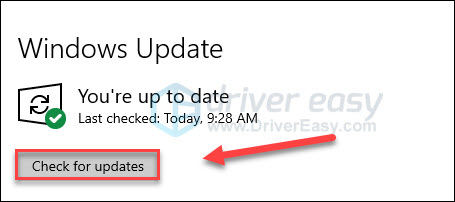
3) Restart your computer and your game after the update is complete.
If the problem persists, check the fix 7, below.
Fix 7:Reinstall your game
If all else fails and you are still experiencing game crashing issues, reinstalling_WoT Blitz_ can often resolve underlying problems. Here’s how to do it:
ForSteam users
1) On your keyboard, press the Windows logo key and type control panel . Then, hitEnter .
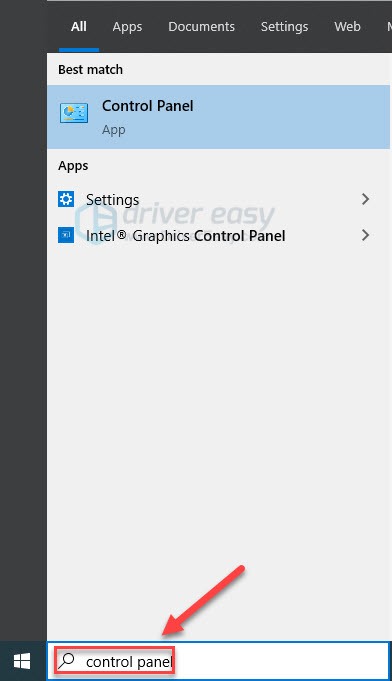
2) Under View by , select Category . Then, click Uninstall a program .
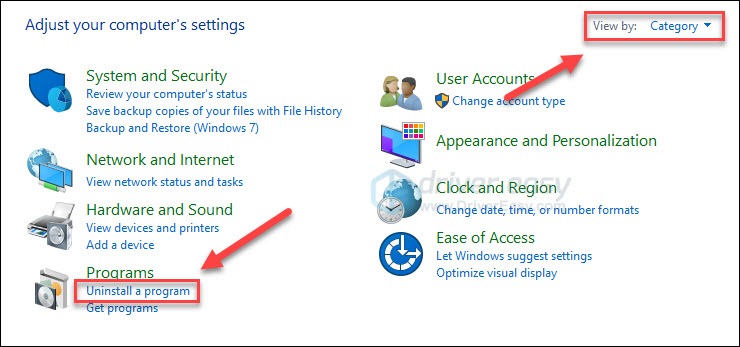
3) Right-click World of Tanks Blitz , then click Uninstall .
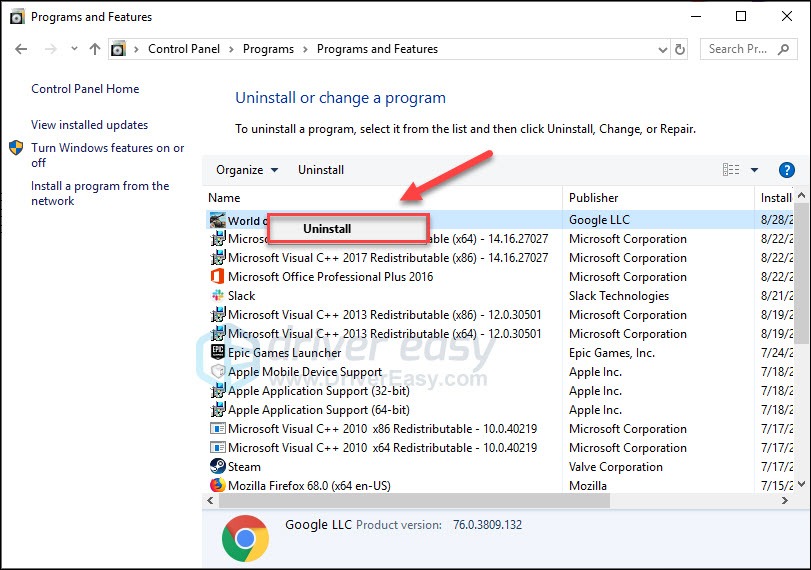
4) Download and install_WoT Blitz_ again.
You should be able to play the game now.
For Microsoft Store users
1) On your keyboard, press theWindows logo key and findWoT Blitz .
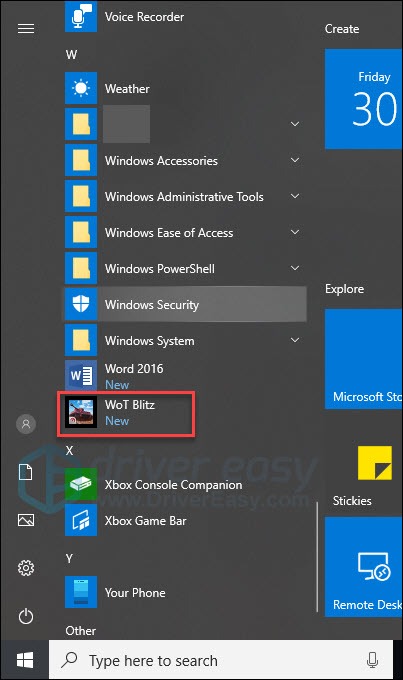
2) Right-clickWoT Blitz and click More > App settings .
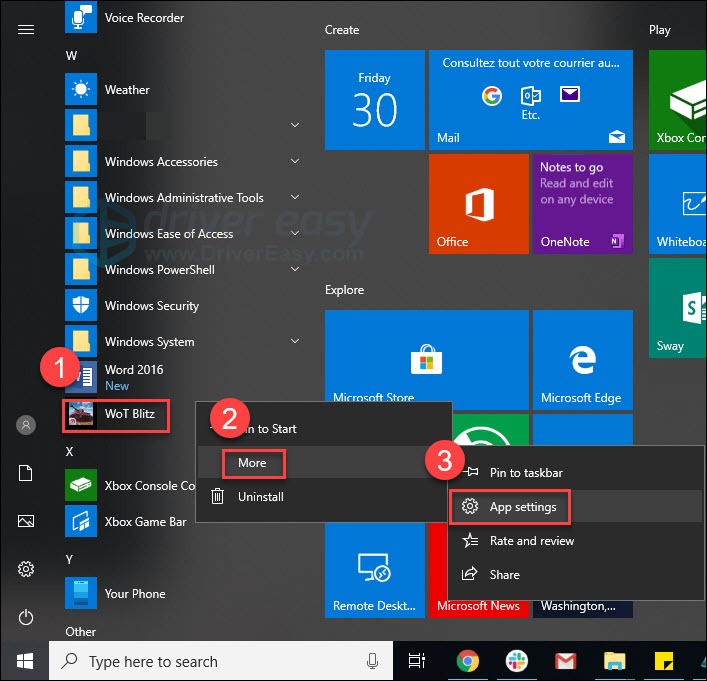
3) ClickReset .
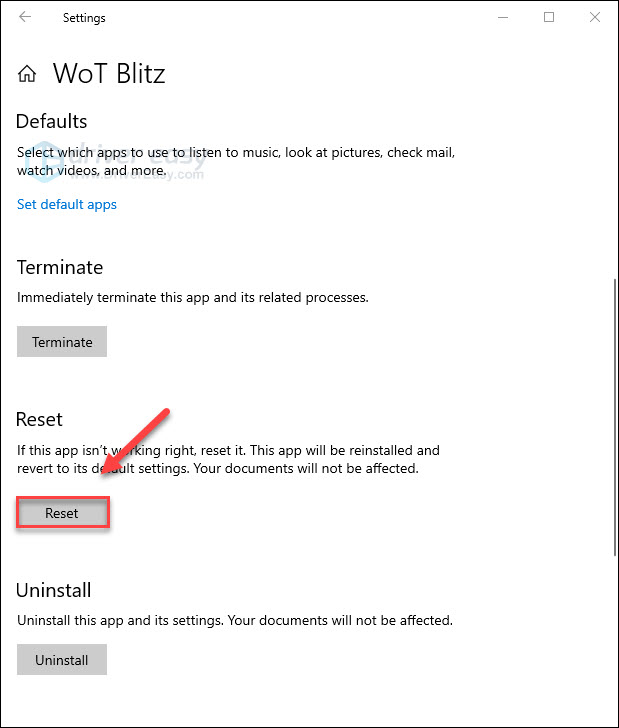
4) ClickReset .
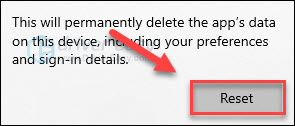
5) Relaunch_WoT Blitz_ after the process is complete.
Hopefully, one of the fixes above helped in resolving your issue. Feel free to leave a comment below if you have any questions or suggestions.
Also read:
- [New] In 2024, Innovative Ways to Earn on Snapchat
- [Updated] 2024 Approved Pushing the Boundaries of TikTok Aesthetics
- 2024 Approved Real-Time Media Streamer's App Overview
- 2024 Approved What Is Virtual Reality Video?
- Conquer the Blackout: Effective Fixes for NBA 2K21 Stuck Loading Screens
- Dealing with Limited System Resources: Solutions to the 'Inadequate Memory' Bug in God of War
- Expert Advice: Diagnosing and Repairing Recurrent Halo 3 PC Game Crashes
- How to Resolve Logitech C920 Camera Malfunction Problems
- HRTF: A Game Changer in Audio Experience Within Valorant's Arena?
- In 2024, Perfected Presence The Art of Blurring Conference Backdrops
- Save Big with Exclusive July 2Amo Laptop Bargains | Spotted by ZDNet
- Top Tips to Resolve Helldivers 2 PC Malfunctions and Enjoy Uninterrupted Play
- Verdenkbaar Verbeteren Van Je Bilders: De Gemakkelijke Oplossing Met Movavi Photo Editor
- Title: Fixes and Solutions for 'World of Tanks Blitz' Game Crashes
- Author: Mark
- Created at : 2024-12-09 22:26:07
- Updated at : 2024-12-17 00:07:43
- Link: https://win-solutions.techidaily.com/fixes-and-solutions-for-world-of-tanks-blitz-game-crashes/
- License: This work is licensed under CC BY-NC-SA 4.0.