
Unveiling Python's Integration Into Microsoft Excel: Insight on Potential Limitations

Unveiling Python’s Integration Into Microsoft Excel: Insight on Potential Limitations
Microsoft Excel has many built-in functions for manipulating and organizing data, and on Mac on Windows, you can extend the application even further with the use of VBA scripts. Microsoft is now introducing support for running Python code in your Excel spreadsheet, opening up even more possibilities for data analysis.
Python is one of the most popular programming languages in the world, with a script-like syntax and an emphasis on human readability. It’s especially popular with data scientists for those reasons (and others), so it makes sense that Microsoft would integrate it into Excel over other possible third-party programming languages. The new functionality allows you to use Excel data with popular Python libraries, exporting new data or visualizations which can then be used elsewhere in the spreadsheet. It will be accessible with the new PY() function.
Microsoft said in its announcement, “Now you can do advanced data analysis in the familiar Excel environment by accessing Python directly from the Excel ribbon. No set up or installation is required. Using Excel’s built-in connectors and Power Query, you can easily bring external data into Python in Excel workflows. We’re partnering with Anaconda, a leading enterprise grade Python repository used by tens of millions of data practitioners worldwide. Python in Excel leverages Anaconda Distribution for Python running in Azure, which includes the most popular Python libraries such as pandas for data manipulation, statsmodels for advanced statistical modeling, and Matplotlib and seaborn for data visualization.”
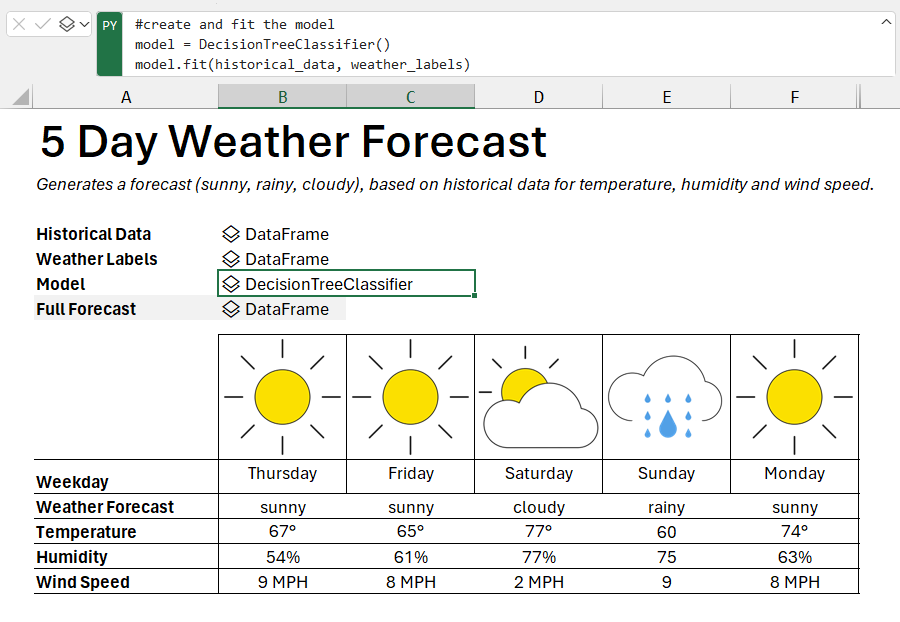
Machine Learning model predicting the weather using Python and Excel LAMBDA (Microsoft)
Python code in your spreadsheet runs in Microsoft’s own cloud servers, pulling libraries and applications from the Anaconda repository. It’s not clear if Excel will ever support using the Python installation on your own PC, which currently requires workarounds using VBA or third-party solutions like PyXLL . Microsoft also says “some functionality will be restricted without a paid license” after the initial preview period. The upside is that nothing extra needs to be installed, Microsoft doesn’t have to bundle a Python environment and libraries with Excel, and it should eventually work in all versions of Excel.
Python in Excel is now available in the Beta Channel on Windows, and will roll out to all Excel on Windows users starting with version 16.0.16818.2000. Microsoft says the feature will arrive on other platforms “at a later date.” If you don’t want to wait for the stable rollout, sign up for the Microsoft 365 Insider program at the beta level.
Source: Microsoft 365 Blog , Excel Blog
Also read:
- [New] In 2024, AE Lifesavers Budget-Friendly Template Assortment
- [New] In 2024, Capture Memories in High Quality A Comprehensive Guide to Logitech Webcam Use
- [Updated] In 2024, Bring Order to Your Digital Memories IOS Album Structure & iCloud Backup Synergy
- [Updated] In 2024, Creating Impressive 3D Beginnings on YouTube
- [Updated] In 2024, Immediate Window Image on PC (Win)
- Affordable LG 24LH4830 Smart TV: High Quality Entertainment Without Breaking the Bank
- Effective Solutions to Fix COD Warzone Game Disc Reading Issues with Errors [5.0 and 3.1]
- Game Maintenance Report: Addressing 'Wrath of the Righteous' Freezing Problems
- Guide to Solving Your League of Legends Internet Issues Permanently
- How to Resolve Continuous Crashing Problems in Ghostwire: Tokyo for Windows Users
- In 2024, Turning Off Two Factor Authentication From Apple iPhone 13 Pro? 5 Tips You Must Know
- In 2024, Update Twitter Video Box Picture
- Master Multiplayer Fun: Effective Ways to Tackle Fortnite 'Unable to Join a Party' Error (Code 84)
- Overcoming Fortnite's Stutter and Freeze Problems for a Smoother Gameplay Experience
- Overcoming Obstacles: Successful Setup of Corsair iCUE with Windows 11
- Secure Your Animated GIFs with These Winning Recording Software on PC
- Solve Your Dark Souls III Stability Problems with These Fixes
- Troubleshooting Steps for Preventing FUTBOL MANAGER 2019 From Crashing Down
- What Does Enter PUK Code Mean And Why Did The Sim Get PUK Blocked On Vivo Y100i Device
- Title: Unveiling Python's Integration Into Microsoft Excel: Insight on Potential Limitations
- Author: Mark
- Created at : 2024-11-09 16:05:23
- Updated at : 2024-11-15 16:20:43
- Link: https://win-solutions.techidaily.com/unveiling-pythons-integration-into-microsoft-excel-insight-on-potential-limitations/
- License: This work is licensed under CC BY-NC-SA 4.0.